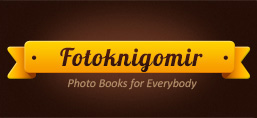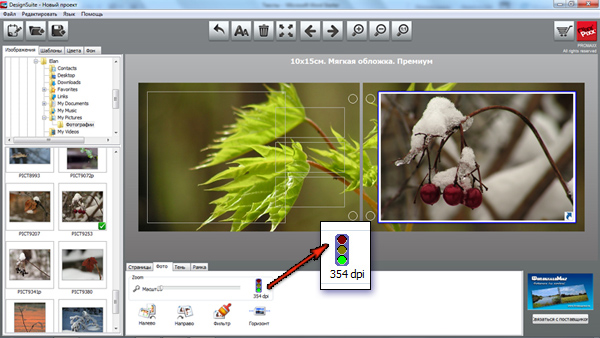|
1) Download free software with intuitive interface from our website. 2) Install and choose your native language. Currently, the following languages are supported: English German French Dutch Portuguese Swedish Russian Lithuanian Latvian Croatian Bosnian Turkish Spanish Italian Greek Danish Polish Czech Hungarian Slovenian Finnish
Important!  
Once the program is installed, if you see a message about available updates, please be sure to update the program.
3) Create an offline layout of your future photo book on your own computer. Make use of our video instructions.
If our program’s features are insufficient for expressing your design concept, you can create the layout in any other program you find suitable and then add it as a background on the page.¬† |
|
|
Important! Make sure any important images and text are placed at least 5 mm from the edge; otherwise, they may be cut off.  |
|
|
Important! The first page in the program is the front cover, the last is the reverse side of the cover. When creating the layout for the hard cover, make sure any important images and text are placed at least 15 mm from the edge.
|
|
|
Important! Watch the resolution by the lights.
|
  
|
 
Do not let the lights turn red. In this case, scale the image down or change it.
To achieve the best printing quality, make sure the lights are always green.
4) Send the completed layout of your photo book or calendar by clicking the Order button in the upper right corner. 
Follow the instructions.
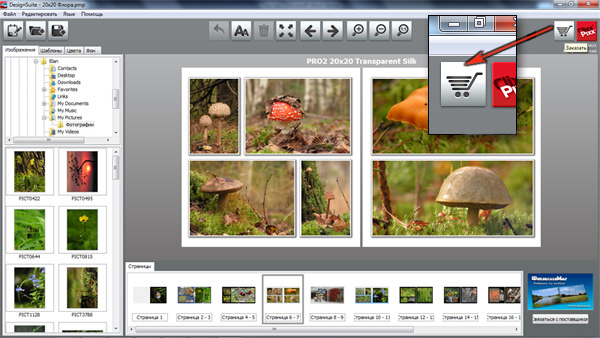
Important!
Don't worry! This is not the final step and you can cancel your order if needed.
5) After our manager receives and processes your order, we will send you a letter with the exact price for your order. 
Once you have checked the price and made payment, the order will be passed to the production stage.
6) Once your order has been sent, we will mail you the tracking number so you can check on the status of your package.